3-00 TensorFlow入门–安装TensorFlow
本章节开始学习如何使用TensorFlow解决实际问题。围绕MNIST数据集识别出图像中的字母作为目标。以下是MNIST数据集中字母A的一些图形:
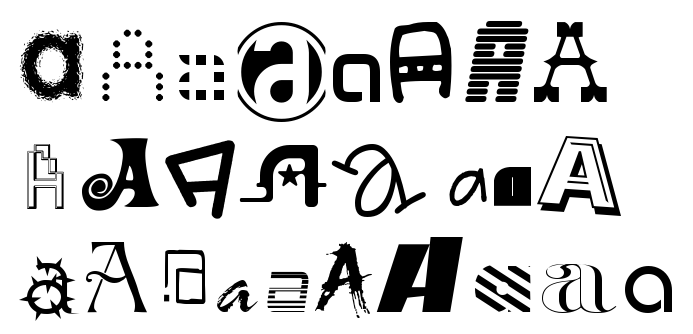
我们的目标是使神经网络自动识别出图像代表的是什么字母。首先我们在电脑上安装TensorFlow
安装TensorFlow
OS X or Linux
系统需求
- Python 3.4 or higher
- Anaconda
Install TensorFlow
conda create --name=IntroToTensorFlow python=3 anaconda
source activate IntroToTensorFlow
conda install -c conda-forge tensorflow
Windows
Install Docker
点击链接安装Docker https://docs.docker.com/engine/installation/windows/
拉取TensorFlow的docker镜像
由于墙的原因,我们无法在线使用存放在Google cloud上面的镜像,需要首先下载到本地:
docker pull tensorflow/tensorflow
等待下载完成
Run the Docker Container
通过以下命令启动一个带TensorFlow的jupyter notebook
docker run -it -p 8888:8888 tensorflow/tensorflow
这个docker镜像里面包含了三个TensorFlow例子的notebook,我们也可以建立自己的notebook。通过Localhost:8888可以访问这个notebook。
Hello World
在jupyter中新建notebook,运行以下代码测试安装是否成功
import tensorflow as tf
# Create TensorFlow object called tensor
hello_constant = tf.constant('Hello World!')
with tf.Session() as sess:
# Run the tf.constant operation in the session
output = sess.run(hello_constant)
print(output)
运行结果:
完整代码请关注我的github:
Github链接
更多文章请关注我的个人网站:
link

发表评论
Want to join the discussion?Feel free to contribute!